Beware, Voyeurwebbers! There is a dangerous virus being passed electronically, orally and by hand.
This virus is called Worm-Overload-Recreational-Killer (WORK). If you receive WORK from any of your colleagues, your boss or anyone else via any means DO NOT TOUCH IT! This virus will wipe out your private life completely.
This has been circulating around our building for months and those who have been tempted to open WORK or even look at WORK have found that their social life is deleted and their brain ceases to function properly.
If you do encounter WORK via email or are faced with any WORK at all, then to purge the virus, send an email to your boss with the words "I've had enough of your crap... I'm off to the pub." The WORK should automatically be forgotten by your brain. If you receive WORK in paper-document form, simply lift the document and drag the WORK to your garbage can. Put on your hat and coat and skip to the nearest bar with two friends and order three pints of beer (or rum punch). After repeating this action 14 times, you will find that WORK will no longer be of any relevance to you and that "Scooby Doo" was the greatest cartoon ever.
If you should come into contact with WORK put your jacket on and take two good friends to the nearest pub. Purchase the antidote known as Work-Isolator-Neutralizer-Extractor (WINE). The quickest acting WINE type is called Swift-Hitting-Infiltrator-Remover-All-Zones (SHIRAZ) but this is only available for those who can afford it. The next best equivalent is Cheapest-Available-System-Killer (CASK). Take the antidote repeatedly until WORK has been completely eliminated from your system.
Send this message to everyone in your address book. If you do NOT have anyone in your address book, you have already been infected and WORK is controlling your life. This virus is DEADLY(Destroys-Every-Available-Decent-Living-Youngster).
Update: After extensive testing it has been concluded that Best-Equivalent-Extractor-Remedy (BEER) may be substituted for WINE but may require a more generous application.
Friday, January 25, 2008
Wednesday, January 9, 2008
How to repair a corrupted rc.conf file
Procedure on how to solve FreeBSD boot up problem with the error message:
Loading configuration files.
/etc/rc.conf:51 Syntax error: Unterminated quoted string
Enter full pathname of Shell or RETURN for /bin/sh:
This error is normally encountered if there is a misplaced or missing double quote in the configuration file of the FreeBSD installation.
Sample invalid rc.conf file:
usbd_enable="YES
dbus_enable="YES"
compat5x_enable="YES"
Note that there is a missing double quote in the example above. This error may also be triggered by a misplaced or unnecessary double quote in the configuration file.
To fix this problem:
1. (Optional) Reboot your FreeBSD and select the login option:
4. Boot FreeBSD in single user mode
This can by done by pressing the number 4 upon boot up.
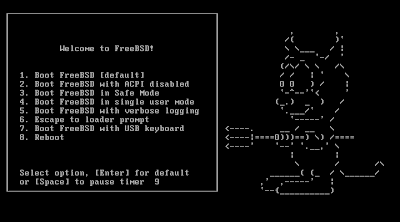
2. Press ENTER after the error message:
Loading configuration files.
/etc/rc.conf:51 Syntax error: Unterminated quoted string Enter full pathname of Shell or RETURN for /bin/sh:
3. Type mount -a -t ufs then press enter.
The argument following the -t is used to indicate the file system type. The type ufs is the default. The -t option can be used to indicate that the actions should only be taken on file systems of the specified type.
- or -Loading configuration files.
/etc/rc.conf:51 Syntax error: Unterminated quoted string
Enter full pathname of Shell or RETURN for /bin/sh:
This error is normally encountered if there is a misplaced or missing double quote in the configuration file of the FreeBSD installation.
Sample invalid rc.conf file:
usbd_enable="YES
dbus_enable="YES"
compat5x_enable="YES"
Note that there is a missing double quote in the example above. This error may also be triggered by a misplaced or unnecessary double quote in the configuration file.
To fix this problem:
1. (Optional) Reboot your FreeBSD and select the login option:
4. Boot FreeBSD in single user mode
This can by done by pressing the number 4 upon boot up.
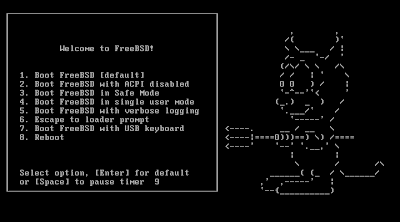
2. Press ENTER after the error message:
Loading configuration files.
/etc/rc.conf:51 Syntax error: Unterminated quoted string Enter full pathname of Shell or RETURN for /bin/sh:
3. Type mount -a -t ufs then press enter.
The argument following the -t is used to indicate the file system type. The type ufs is the default. The -t option can be used to indicate that the actions should only be taken on file systems of the specified type.
Type mount -a then press enter.
This will mount all the file systems described in fstab.
3. Open the configuration file by typing:
/usr/bin/ee /etc/rc.conf
You may also use your preferred editor like vi, pico, etc. by replacing ee. (/usr/bin/vi /etc/rc.conf, /usr/bin/pico /etc/rc.conf)
4. Modify rc.conf and ensure that there is no missing or misplaced characters.
5. Press ESC to exit editor.
6. Save changes.
7. Reboot by using the command:
shutdown -r now
Good Luck!
Tuesday, January 8, 2008
How to Install Flash on FreeBSD + Opera
Here's a very simple step by step procedure for FreeBSD + Opera + Flash Installation.
1. Open Opera.
2. Click on Help -> About Opera.
3. Look for the string "Plug-in path".
4. Close Opera.
5. Open the directory of the Plug-in path ("/usr/local/share/linux-opera/plugins").
6. Download the file install_flash_player_7_linux.tar.gz.
7. Extract the file install_flash_player_7_linux.tar.gz.
8. Copy the extracted file libflashplayer.so into the Plug-in path folder.
9. Open and Test Opera.
Good Luck!
1. Open Opera.
2. Click on Help -> About Opera.
3. Look for the string "Plug-in path".
4. Close Opera.
5. Open the directory of the Plug-in path ("/usr/local/share/linux-opera/plugins").
6. Download the file install_flash_player_7_linux.tar.gz.
7. Extract the file install_flash_player_7_linux.tar.gz.
8. Copy the extracted file libflashplayer.so into the Plug-in path folder.
9. Open and Test Opera.
Good Luck!
Subscribe to:
Comments (Atom)